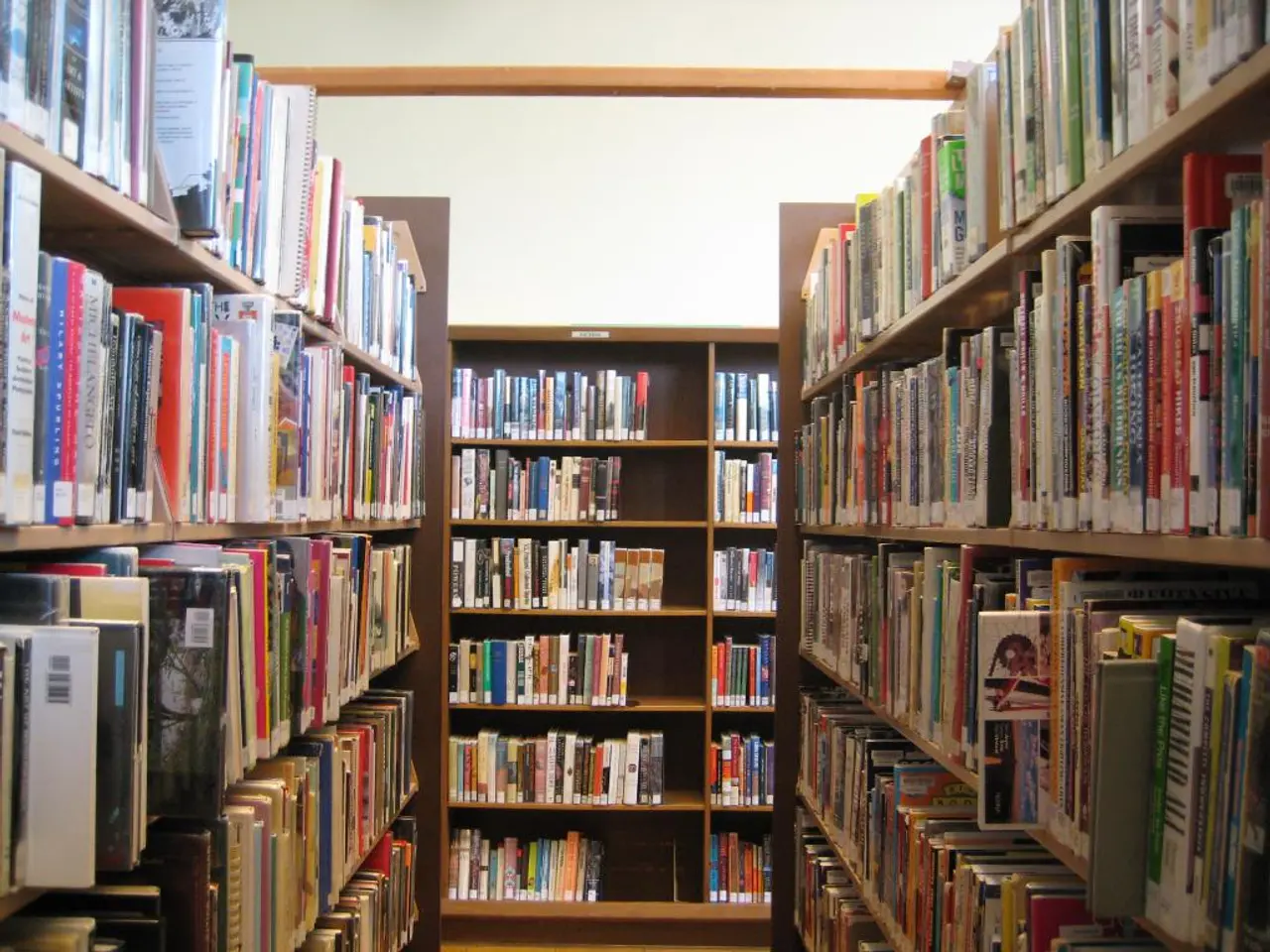Guide for Creating a Kid's Book: Layout and Template Selection
Designing a Captivating Children's Picture Book: A Comprehensive Guide
Creating a captivating children's picture book involves careful planning and consideration of various layout options. A typical 32-page format is commonly used, featuring a mix of single pages and double-page spreads.
Two primary approaches to this layout are:
- Option 1: Start the story on a single right-hand page (e.g., story begins on page 3) following a title page (page 1) and copyright page (page 2). This layout initiates the story on an odd-numbered page.
- Option 2: Begin the story on a left-hand page (page 4), allowing for an opening two-page spread (pages 4 and 5) for illustrations. This approach includes a half-title, copyright, and title page on earlier pages.
Both options reserve pages 1 and 32 for single pages, while the rest are mostly double-page spreads, facilitating large, vibrant illustrations.
Critical layout aspects include ensuring the last page (page 32) is blank, often required for barcode placement by printing services like Amazon KDP and IngramSpark. Additionally, text placement should align well with illustrations, often alternating text and illustration pages or integrating text overlays on full spreads.
Creating a paper dummy or mock-up book can help visualize page turns, left/right spreads, and the flow between text and images, reducing costly layout mistakes.
Regarding dimensions, typical paperback children's picture books use sizes like 7.5” x 7.5” (square) or 10” x 8” (landscape), favouring formats that comfortably accommodate large, colourful illustrations without crowding.
Other essential considerations include aiming for around 30 words per page in a children's book, trying not to exceed 50 words unless absolutely necessary. Also, consider the size and orientation of the final book while sketching out the book or storyboard. A children's book design template can help determine whether the layout keeps the reader engaged, as kids can sense when a book feels too repetitive.
Common page layouts include full-bleed pages, full-bleed two-page spreads, vignettes, and spot art pages. The story's starting point should be determined, whether it begins on a single page or a full double-page spread, affecting the placement of the front matter and overall layout.
Clear notes can save time and reduce misunderstandings when working with an illustrator. Traditionally printed hardcovers and those made using offset printing mostly follow the layout details mentioned. A children's book design template (or book map) helps plan how the story unfolds across the pages, aiding in the visualization of text and image placement, pacing, and overall layout.
For self-publishers, paperback and ebook formats are often more practical and cost-effective compared to hardcovers. Illustration notes can be included in the manuscript from the start or added after the story is written.
Amazon KDP Print requires a minimum of 76 pages for hardcovers, while IngramSpark allows for shorter hardcover books, including 32- and 40-page formats. For a 32-page content block in a hardcover book, a 40-page file is needed to accommodate the added endpapers. Endpapers (or end sheets) are extra pages added to the front and back of some hardcover books to attach the printed content to the cover.
For books under 48 pages on IngramSpark, there may not be enough spine width to include spine text. Self-publishing children's books can offer a world of opportunities, enabling creators to share their stories with a wide audience while maintaining creative control.
- To cater to diverse interests, you might consider incorporating pages dedicated to topics such as lifestyle, fashion-and-beauty, food-and-drink, home-and-garden, relationships, pets, travel, cars, and shopping within the story.
- While designing a children's picture book, it's essential to consider the number of words per page, aiming for around 30 words per page and not exceeding 50 unless necessary.
- When exploring different layout options, it's possible to combine various elements like full-bleed pages, full-bleed two-page spreads, vignettes, and spot art pages to make the book visually appealing and engaging.
- For those sharing their children's books with a wide audience, the paperback and ebook formats could be more practical and cost-effective compared to hardcovers, offering creative control and self-publishing opportunities.